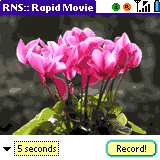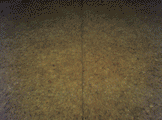|
RNS:: Rapid Movie
 |
|
 Overview of Rapid Movie 2.0 Overview of Rapid Movie 2.0 |  |
|
|
|
 |
|
 |
| |
 |
|
Rapid Movie:
Sequential shooting camera and time-lapse video recorder. |
Quick links:
| |
|
| |
|
 |
|
| Description of Rapid Movie |  |
|
|
|
 |
|
 |
| |
|
The general purpose of RNS:: Rapid Movie is capturing film frames at a rate much slower than a playback speed. When replayed at normal speed, time appears to be moving faster. Processes that would normally appear subtle to the human eye become very pronounced.
| |
|
 |
|
| Operating modes |  |
|
|
|
 |
|
 |
| |
There are 3 operating modes in RNS:: Rapid Movie:
- Single Photo - captures still pictures just like the "Camera" application. This simple mode does not actually create movies or photo sequences, but one shot a time.
- Photo Series - takes pictures sequentially in equal intervals, and saves them as separate JPEG files. You can adjust the interval between consecutive shots.
- Moving Video - takes pictures sequentially in equal intervals, and saves them all as a single MOV file. You can adjust the interval between consecutive shots, as well as the playback rate.
| |
|
 |
|
| Areas of use |  |
|
|
|
 |
|
 |
| |
|
The technologies provided by RNS:: Rapid Movie generally give best results when recording objects or scenes that change slowly, in long periods of time. Some classic subjects include:
Most of the sample videos presented above were not created with Rapid Movie, but present the general idea instead.
| |
|
 |
|
| Rapid Movie user's resources |  |
|
|
|
 |
|
 |
| |
 Forum - read comments about Rapid Movie and post your own messages. Forum - read comments about Rapid Movie and post your own messages.
| |
|
Palm, Treo, and Centro are trademarks or registered trademarks of Palm, Inc.
Copyright © 2024 RNS::
| |