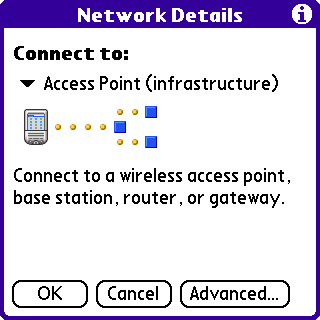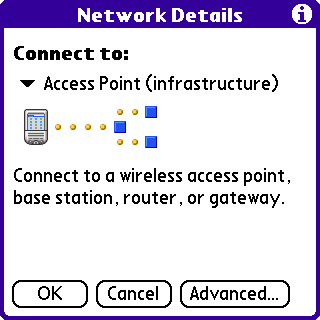WiFi network configuration - Infrastructure - Palm / palmOne:
- Launch the "Prefs" application and select the "WiFi" panel.
- Tap the "Network" list trigger, select "Edit Networks", and tap "Add".
- Ask your network administrator for SSID and the "Security" setting.
- Tap "Details", choose "Access Point (infrastructure)".
- Tap "Advanced" and ask your network administrator for all settings in this window.
They should comply with the wireless router's settings (if you have to choose "Manual" settings, make sure your Palm devices have different IP addresses).
- The "DNS Server" setting has no influence on the connection between Palm devices.
- Tap "OK" and connect to the network.