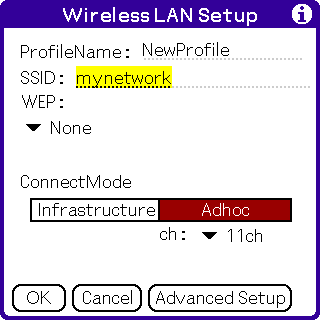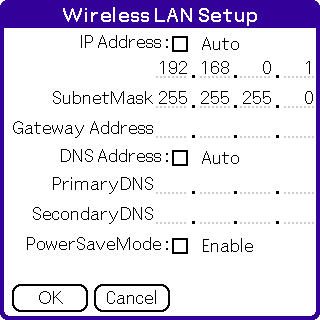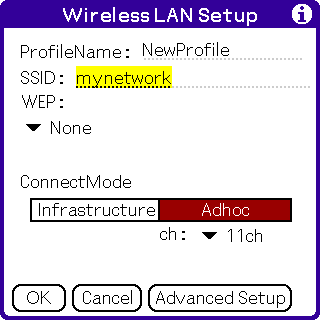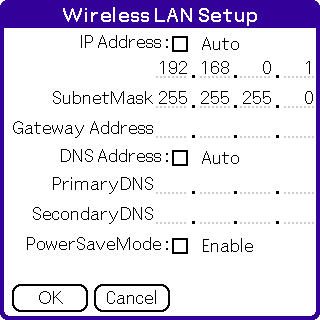WiFi network configuration - AdHoc - Sony CLIÉ:
- Launch the "Prefs" application and select the "Network" panel.
- Tap the "Service" list trigger, select "Wireless LAN". Tap "Details", then "Create".
- Name your network. The SSID label must be the same on all your devices.
- Select the "Adhoc" mode and a channel.
Channel must also be the same on all your devices.
- Tap "Advanced Setup" and uncheck "Auto" for the "IP Address" setting.
- Enter "IP Address" and "Subnet Mask" as presented in the last picture below.
The last number in the "IP Address" setting should differ on each device.
This should be a number in range 1 to 254.
- Leave the remaining fields empty. Tap "OK" and connect to the network.