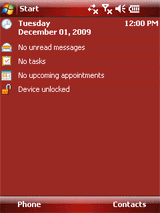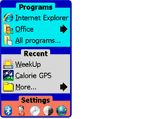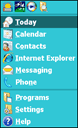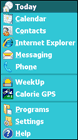RNS:: Hi-Launcher
Hi-Launcher for Palm OS Windows Mobile
Hi-Launcher - direct access to all your frequently used commands!
The main purpose of using Hi-Launcher is to greatly accelerate and simplify your work with the Windows Mobile device.
This has been achieved in two ways:
Enhanced Start Menu Instant task switching
Show me some ideas for Menu design! Adjusting the Menu to my needs...
Play the video to the left to see how Hi-Launcher improves your experience with Windows Mobile.
You design it!
It's totally up to you how the Menu looks - you can design it yourself. These illustrations are just examples:
Different needs, different fancies, different Menus!
Run a program
Open a web address
Dial a phone number
Toggle devices on or off
Display battery/memory state
...and many other!
Hi-Launcher vs. Start Menu
Learn why Hi-Launcher is better than the original Start Menu:
Hi-Launcher user's resources
User's manual - everything you need to know to use Hi-Launcher efficiently.
User's manual PDF - downloadable version of the user's manual.
Forum - read comments about Hi-Launcher and post your own messages.
Palm, Treo, and Centro are trademarks or registered trademarks of Palm, Inc.RNS::